A Compilation of Health Declaration Apps for Android and iOS Devices
When going out or traveling from one region to another, it is necessary and sometimes mandatory for individuals to declare their health status. Therefore, this article will compile the health declaration apps on smartphones for both Android and iOS operating systems.
1 PC-Covid
- Download PC-Covid for iOS
- Download PC-Covid for Android
PC-Covid is a national COVID-19 prevention and control app that is part of the plan to deploy COVID-19 prevention and control applications, and it has all the functions of other apps such as Bluezone, NCOVI, VHD.
The app is developed by Bkav, Viettel, and VNPT, and operated by the National COVID-19 Prevention and Control Technology Center. It is led by the Ministry of Health, the Ministry of Public Security, and the Ministry of Information and Communications.
 PC-Covid app
PC-Covid app
The essential features of the app are:
- Health declaration and domestic travel declaration
- Issuance and management of personal and location QR codes
- Receipt of user feedback
- Vaccination management, COVID green card
- Test information
- Contact tracing,…
- You can download and install the PC-Covid app on Android and iOS devices.
Note: PC-Covid is developed based on the Bluezone app, so devices that have installed Bluezone will be updated to PC-Covid, data is synchronized, no need to download again.
2 Vietnam Health Declaration
Vietnam Health Declaration is the official electronic health declaration app of the COVID-19 Prevention and Control Command. With this app, you can declare your health status for domestic travel or entry into Vietnam.
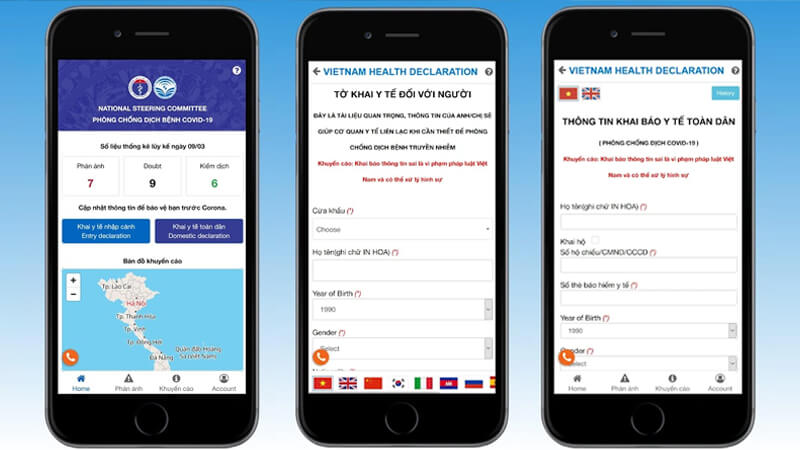 Vietnam Health Declaration app of the COVID-19 Prevention and Control Command
Vietnam Health Declaration app of the COVID-19 Prevention and Control Command
Vietnam Health Declaration integrates the following functions and information:
- Health declaration for entry into Vietnam and domestic travel declaration
- Support for electronic health declaration using QR codes
- Up-to-date and accurate information on COVID-19 infections in Vietnam
- Storage and review of created health declarations.
3 Electronic Health Record
The Electronic Health Record app by the Ministry of Health is an electronic device-based application that helps people keep track of and manage their health information, and be proactive in disease prevention and health care.
When you have been vaccinated against COVID-19, you will have an electronic vaccination certificate with a QR code, along with the COVID-19 vaccination certificate according to the regulations of the Ministry of Health.
 Electronic Health Record app by the Ministry of Health
Electronic Health Record app by the Ministry of Health
The Electronic Health Record app currently has the following functions:
- Health declaration
- Vaccination registration
- Vaccination confirmation
- Vaccination certificate,
- Post-vaccination reactions
- Schedule appointments at healthcare facilities
- Personal health profile information.
4 VNEID
VNEID is an app used for domestic travel health declaration, developed by the Ministry of Public Security based on population and citizen ID data.
The app will provide users with a QR code to shorten the time for health declaration when participating in traffic.
 VNEID app by the Ministry of Public Security
VNEID app by the Ministry of Public Security
The VNEID app is available on the app stores for both Android and iOS operating systems, so you can download and install VNEID on most devices.
5 HCM Health
The HCM Health app by the Ho Chi Minh City Department of Health allows residents of this locality to declare their health information before visiting healthcare facilities, agencies, and businesses.
 HCM Health app by the Ho Chi Minh City Department of Health
HCM Health app by the Ho Chi Minh City Department of Health
The HCM Health app has notable features:
- Scan QR codes to declare health information and mark visited locations
- Receive COVID-19 test results via QR codes
- Link vaccination information and COVID Green Card
- Easily review health declaration history.
Those are the 5 apps that you can use for health declaration on Android and iOS smartphones quickly and conveniently. Hope this article is useful to you.
Discover more handy tips on our website.
Get your face masks from us to protect your health during this pandemic.
The post https://meo.tips/featured/a-compilation-of-health-declaration-apps-for-android-and-ios-devices/ appeared first on Meo.tips.
View more from Meo.tips:
How to Identify Secret Surveillance Cameras in Motels and HotelsHow to Turn an iPhone into a Wifi Hotspot
Revealed: How to Remove Photo Backgrounds Professionally in Just 5 Seconds, on Laptop and Phone!
How to Easily Delete Messages on Messenger from Phone and Computer
Exploring the Benefits of Chia Seeds on Good Health: What You Need to Know
Understand the Different Variety of Baking Flours
How to Keep Spices Fresh in the Kitchen
Tips for Disposing of Excess Cooking Oil
6 Easy Ways to Care for Copper Incense Burners and Prepare for Vietnamese Tet
Quick Tips to Prepare Your Home for the Tet Holiday
11 Quick and Easy Strategies to Get Rid of Flies This Summer
Have You Been Washing Clothes by Hand the Right Way?
The Most Popular Sleeping Mats for Summer: 5 Cool Types to Try
“Quick and Easy Tips for Eradicating Grease Stains from Clothing”
How to Measure Water Temperature without a Thermometer – 3 Simple Tips for Home Use
Quickly Remove 502 Glue from Skin – Here’s How
Introducing Some Popular Network E-Wallets and Exploring Their Uses
Understand Hyperthermia: Symptoms and Treatment Options
5 Steps To Achieve Flawless Skin By Facial Steaming For Acne Treatment
Frequency of Facial Sauna and Mask Usage: Advice for Skincare Regimen
Nhận xét
Đăng nhận xét